Painting the Roses Red
- seanmcgarry65
- Sep 1, 2023
- 2 min read
This week, I learned how to use brushes to place foliage in Unreal Engine, as well as how decals and vertex painting works.

In loads of games there are environments where you would expect to see lots of plant life; trees, bushes, flowers, etc. But placing all of that foliage by hand would be an exceptionally tedious process. So to help with that, Unreal Engine has a special foliage brush. Using the foliage brush, you can load a number of plants that you want to place into the brush, and then just paint them onto the landscape. You can adjust all sorts of factors with the foliage brush as well: the maximum angle that plants will lean on a slope, the ratios of different kinds of plants, the overall density of the foliage being placed, etc. It's extremely helpful when making environments like forests.

Decals are a special kind of texture that can be applied on top of surfaces that already have a base texture. Like the graffiti on the wall in the above screenshot, decals are used to add a little life to otherwise flat and empty areas so that they don't get too monotonous to look at. Like meshes, decals can be moved and rotated to align them with the surface you wish to place them on. Additionally, you can do things like resize them, or adjust their transparency so that they fit in with the environment better.
Vertex painting is similar to applying a texture to a mesh. However, in addition to a base texture, it allows you to paint several different textures onto the same mesh and let them blend together fairly seamlessly. This can be incredibly useful if you want to, say, have a rock that's covered with moss but only on one side and has mud coating the bottom. It could also be used to coat buildings and chimneys with soot, or to have patches of dirt, mud, water, etc on roads.
That's all for this week!


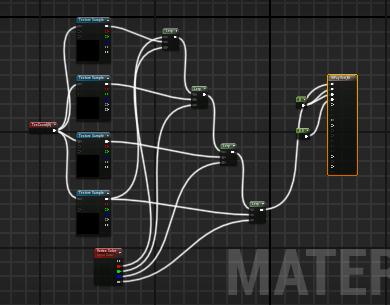





Comments